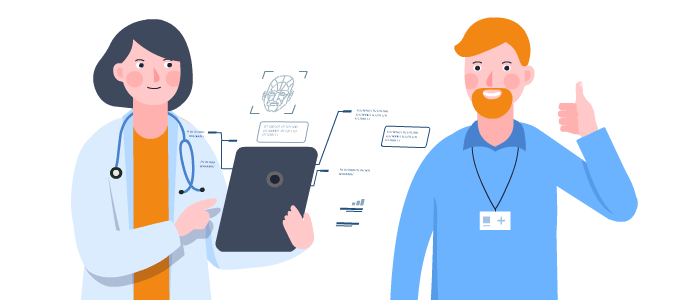How to Properly Clean an Iris Camera


As more hospitals adopt iris recognition for patient identification, it is important to establish a hardware maintenance initiative to maximize return on investment.
The following guest post was submitted by Joe Kubilius, Director of Product & Process Management at RightPatient®
Advantages of using iris recognition
The use of iris recognition for patient identification in healthcare is rising fast. When hospitals are presented with hardware modality options for deployment, most choose to use iris recognition for these distinct advantages:
1. Hygienic/Non-Invasive – Iris cameras do not require physical patient contact to capture biometric credentials, ensuring a safe, hygienic environment and drastically lowering the risk of patients acquiring hospital borne illness through the spread of germs and bacteria. In addition, no visible lights or lasers are used when capturing a patient’s biometric credential – they simply have their picture taken.
2. Accuracy – Iris recognition is widely considered to be the most accurate form of biometrics across the entire industry. The iris offers more detailed input when constructing biometric enrollment templates than fingerprints or facial recognition and represents one of if not the most unique biometric credential of the human body. The chances of two people having the same iris pattern is 10⁷⁸! Plus, iris recognition relies on one to many biometric matching — the only true way to prevent duplicate medical records/overlays, identify unconscious patients, and prevent medical identity theft and fraud at the point of enrollment.
3. Stability: Did you know that the human iris completely forms at 10 months of age and remains stable throughout your life? Just about every other human biometric attribute can change over time which has a negative impact on system performance and possibly requiring frequent re-enrollment.
4. Speed – Iris recognition is extremely fast, typically returning results in 3 seconds or less even for databases containing millions of records.
As hospitals increase their use of iris recognition, it’s important to remember that hardware maintenance is key to maximizing ROI and avoiding hardware replacement costs. Responsible investments in biometric solutions requires establishing an ongoing hardware maintenance initiative to ensure longevity and optimal system performance.
How to clean an iris camera
Even though patients do not come into direct contact with an iris camera, staff may have limited positioning contact with the device to ensure it properly captures quality photographs. Plus, considering the fact that these devices are used in a healthcare environment, patients or staff may accidentally sneeze or cough on or near the camera causing a need to disinfect. What’s important to remember is that these devices are digital cameras and just like any other biometric hardware device used within a hospital setting, need periodic maintenance to ensure optimal performance. Here are the proper steps to clean an iris camera:
Materials Needed:
- Use either a 70%~83% Ethanol mix solution or 70% Isopropyl Alcohol (IPA) as the cleaning agent
- Only use a microfiber cloth to clean the camera
Steps:
- Apply a small amount of ethanol to microfiber cloth and wipe with care but do not rub too hard
- Wipe camera with a dry microfiber cloth
Cautions:
- Rubbing with pure alcohol could run the risk of removing the paint or finish from the camera
- Do not use disinfection medicine with Benzene, Methanol and Acetone as a cleaning solution on the camera
Conclusion
Properly maintaining biometric hardware is key to maximizing ROI and eliminates fees for replacement cameras. Plus, to achieve optimal system performance that ensures patient enrollment success and 100% identification accuracy requires ongoing maintenance that includes cleaning the iris camera when needed. We hope these tips have been helpful!
 Joe Kubilius is Director of Product and Process Management with RightPatient®. With over 10 years of experience in the design, development, and implementation of biometric identity management solutions, Joe has been integral to the success of hundreds of large and small scale deployments across the globe.
Joe Kubilius is Director of Product and Process Management with RightPatient®. With over 10 years of experience in the design, development, and implementation of biometric identity management solutions, Joe has been integral to the success of hundreds of large and small scale deployments across the globe.