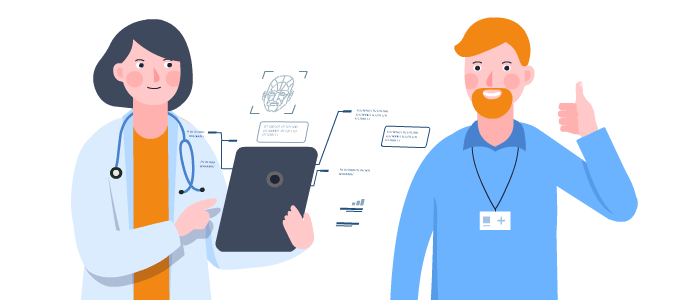Begin by enrolling your your patient while our system associates the captured biometric templates to the patient’s medical record number.

RightPatient performs a true one-to-many search during the biometric enrollment process to prevent the creation of any duplicate patient records. Learn why this is important.

When a patient arrives to the hospital/clinic/physician office, a biometric scan is all that’s required to identify the patient and retrieve his/her medical record from within your EHR software.