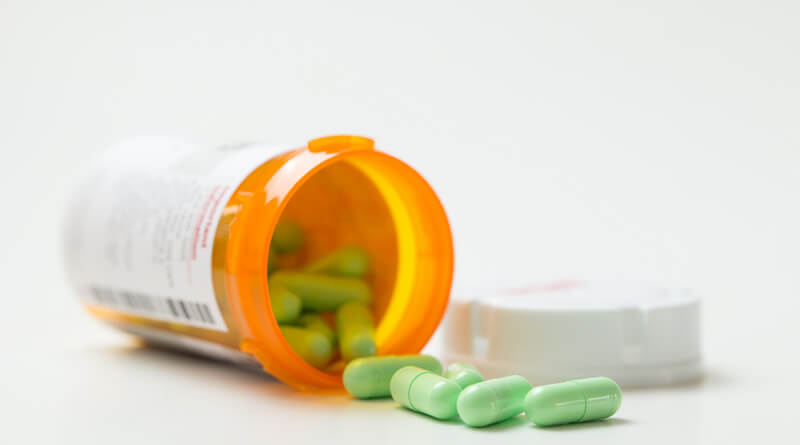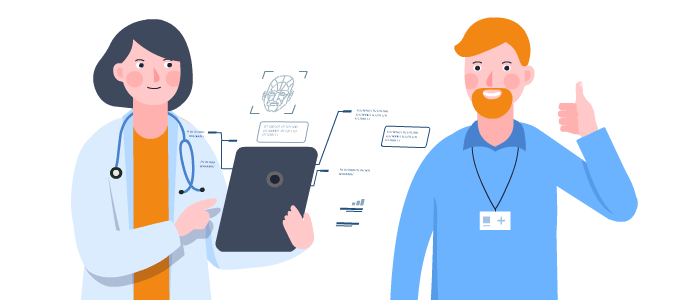Necessities for Your Healthcare Practice in 2021

As healthcare moves further into the 21st century, healthcare providers have access to better technologies and opportunities for care than at any point in history. However, with these new frontiers come new challenges and concerns. Properly managing these new obstacles is an essential aspect of modern healthcare, but the possibilities for improved health and patient service are worth the effort. Keep reading to learn about the necessities you should have for your healthcare practice next year.

Managing Costs
One of the most startling aspects of healthcare is the speed with which costs are increasing. For decades the cost of healthcare and healthcare spending as a percentage of the United States’ GDP have been trending steadily upwards, without any signs of slowing down. The reasons for this increase include an aging population, the cost of machinery and equipment, and inaccurate medical care. As such, it is imperative for your healthcare practice to examine ways to reduce costs for yourself and your patients.
There are several ways to do this. Eliminating paper health records can be an effective way to reduce storage space, reduce the time associated with record-keeping, and reduce the need for resources like paper and printing. All of these benefits can make electronic health records (EHR) as a cost-effective option. Additionally, you can direct your marketing resources in ways that better reflect the current market. This can include incorporating more digital advertising into your marketing strategy as these avenues tend to be cheaper. Make sure to do your research in order to find the best option for your practice.
Integrating New Technologies
A key aspect of your practice must always include staying up-to-date on the latest technologies. This can really help elevate your healthcare practice. In some cases, this is because new procedures or techniques require specialized equipment. In other cases, new technologies can make it easier for you to provide efficient, affordable service to your patients.
EHR is a great example of a technology that has the potential to help you run a more streamlined practice. However, many healthcare professionals have experience with paper-based records. This means that using EHR requires more than simply purchasing a software system. It is essential to invest the time and training to make sure that professionals at your practice understand the software thoroughly to ensure that records are consistent, clear, and easily accessible.
Speaking of EHRs, there are times when patients are misidentified due to a number of reasons – they are assigned inaccurate medical records during registration. Duplicate medical records, medical record mix-ups, and overlays are just some examples, and patient misidentification can severely impact patient safety – jeopardizing healthcare outcomes. Fortunately, responsible healthcare providers are solving patient identification errors with RightPatient, a touchless biometric patient identification platform. It uses patients’ faces to identify their EHRs accurately and can be used at any touchpoint, starting from appointment scheduling.
Likewise, endoscopies and other procedures that rely on cameras can be a valuable tool to improve the health and quality of life of your patients. But, the equipment needed for them can quickly become obsolete, and incorporating such devices into your practice can require a great deal of time and financial cost. As you consider which technologies to use in your practice, pay careful attention to the demands of your patients, how long you plan to use a device, and the capacity of your space.
Excellent Management and Necessary Care
One of the most important parts of your healthcare practice should be excellent management. It is important to invest in ways to make the experience for patients even better than anticipated every time they visit. For example, excellent healthcare management can be choosing the type of best type of lighting for an operating room or comforting lighting in a lobby for visitors. This can help people to feel more comfortable overall in your office.
Because of the high costs associated with nearly every aspect of the healthcare system, it is essential that your practice recommend and provide the best care possible. According to Forbes, one of the leading factors in the increase in healthcare costs is providers recommending care that is not necessary. In addition to charging patients for care that they do not need, providing unnecessary treatment requires you to purchase supplies and equipment. This can lead to a cycle in which you purchase equipment that might not be a good fit for your practice. In turn, you could continue recommending unnecessary care to pay for that equipment. Moreover, unnecessary treatments cause healthcare costs across the country to increase which will further impact your bottom line.
Another related concern is providing ineffective or harmful care. Beyond the fact that providing care to fix a medical mistake, or paying a settlement, can cost your practice money, it also erodes public trust. The best way to ensure that patients continue to return to your practice is to treat them as well as possible the first time.
Conclusion
As your practice strives to serve your patients as well as possible, the value of effective planning and conscientious treatment is hard to overstate. By paying attention to cost factors and using your resources well, you can take good care of your patients as well as your practice. In addition to earning the trust of your customers, taking care of these details can help your practice thrive for years to come.