5 Big Indicators You Should Replace Your Revenue Cycle Management Solution

The following guest post was submitted by Eugenia Lin.
If you saw a friend using a computer still running on Windows XP, your immediate reaction would be to ask why they haven’t updated to a newer operating system. XP is now 15 years old and Microsoft no longer provides technical support or security updates for it. Unless they really enjoy playing Solitaire and putting their data at risk, then there’s no excuse for having outdated software. The same reasoning applies to your revenue cycle management (RCM) system. Having an updated RCM solution will not only empower your staff, but also benefit your financial bottom line. Here are a few indicators that your RCM software needs updating:

What are some obvious signs that you need to upgrade your revenue cycle management (RCM) system?
1. Lack of business intelligence (BI) reporting and analytics
BI reporting is an incredibly powerful tool that allows one to obtain insights and identify trends on both a macro and micro level. For example, through macro level reporting a practice’s overall profitability can be reviewed. Then through the same interface, the data can be segmented further down to the profitability of all offered procedures. Easily accessing such information in a self-service manner not only shortens the decision making process but also excludes the need for outside consulting parties.
2. Unable to manage a growing or a multi-clinic practice
If your RCM system isn’t scalable or doesn’t offer customization for medical specialties, then it is time to look for another solution. There are systems available that are able to manage a solo provider, a multi-clinic practice, and anything in between. The benefit of this, is that a business manager can oversee and administer at any level easily.
3. Fails to manage and facilitate the entire claims process
It is essential that your RCM system be capable of managing the claims process from start to finish. Starting with claims from scrubbing to prevent coding errors and typos, as human error is one of the most common causes for payment denial. Your RCM system should also provide snapshot reporting, allowing you to monitor outstanding claims and categorizing them by where in the process they are. It should also provide alerts on claims that need following up on, so that none fall through the cracks.

4. Doesn’t fit into current workflow
Another clue that your RCM solution needs replacing is when it’s impeding your practice’s efficiency. Current RCM systems contain tools and features that improve workflow and staff productivity. RCMs can instantly verify insurance eligibility directly through the user interface, allowing your staff to focus on other tasks and avoid wasting time navigating through an insurance provider’s automated phone system. They can also easily manage payment reminders and follow-ups through automated texts or emails.
5. Doesn’t provide important features or cannot integrate with other systems
Having an RCM system able to seamlessly cooperate with your practice’s other system can be greatly beneficial. For instance, when integrated with an EHR system, the claims process becomes even more automated and less prone to errors. As forms can be auto filled with data from a patient’s file, versus a staff member having to manually fill the forms while referring to a paper chart or a separate note taking system.
Eugenia Lin avidly enjoys writing about a variety of topics and currently writes on behalf of the revenue cycle management experts at OmniMD. When not writing, she can be found spoiling her pet, Yeti, with treats or trying to be active outside on those typical Seattle rainy days. You can find her at LinkedIn.






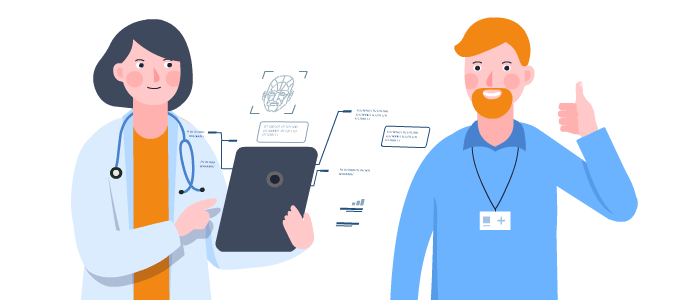


Leave a Reply
Want to join the discussion?Feel free to contribute!